 Offers
New
Order Now
Offers
New
Order Now
Statistical Package for the Social Sciences, abbreviated as SPSS, is a software package primarily used for the data analysis of statistical information. The interface simplifies the task of analyzing the data, provided you know how to use SPSS effectively. However, the simpler it is to use the software, the harder it is to grasp the tool's command. Well, the reason is simple, viz., the lack of adequate knowledge about data analysis. If you also fall in the same category of students, then SPSS assignment help Australia experts are here to assist you.
Hello, Australian students! Welcome to the piece of information which answers the critical question- "How to analyze data using SPSS software package?" Grab a pen & pen, and keep scrolling the page further!
No matter, you are a Social Science student or pursuing any other academic discipline, the SPSS software package will prove beneficial for analyzing and making predictions on the basis of the gathered information. If you lack expertise in conducting the data analysis process, then the step-by-step process is highlighted here with the help of SPSS assignment example.
Step 1: Load all the data into the excel file. If all the data has been compiled, keep the excel file prepared with the data entered using the correct tabular types.

Step 2: Import the details into SPSS. You need your raw data to be imported into SPSS from your excel file. If the data is imported, it will be analyzed by the SPSS.

Step 3: Now, the SPSS assignment help Australia experts tell that the time has come to give different commands to the SPSS software. In the SPSS program, you can enter desired commands depending on what you want to analyze. Every tool has instructions for how to use it, so you should feed into appropriate options to get the most reliable outcomes. Giving commands in SPSS is quick and easy to understand, which makes it easy for students to do this on their own

Step 4: As per the SPSS data analysis assignment writers, the time has arrived to obtain the results. The software results are provided effectively and reliably, providing researchers with a clearer understanding of possible future studies, as well as a way to step forward

Step 5: The graphs and maps need to be analyzed. It can be a little difficult to comprehend the findings. But, with the analysis, you can get help from teachers & peers. You may also work with a specialist firm that is SPSS expert.

Step 6: Have conclusions postulated based on your research. The ultimate goal of SPSS is to help you jump to conclusions based on detailed research. The program lets you draw conclusions and, with minimal statistical deviation, easily predict the future.
So, these were the 6 steps that need to be followed for examining/reviewing the quantitative data. Moving on further, the online assignment writers responsible for providing SPSS help for students flashes a light on the importance of SPSS software package in research and data analysis.
Data analysis is a complex and time-consuming task, but with the aid of certain techniques, SPSS software can manage and operate information easily. These techniques play a vital role in the evaluation, transformation, and generation of a pattern of character between different variables of data. Also, as per the SPSS assignment example providers, the output can also be acquired by means of graphical representation, so that a user can effectively interpret the result. Below are the techniques which play a vital role in data handling & execution.
By now, you must have known the importance of the SPSS package in research and data analysis. Let us now highlight some of the tips given by the SPSS data analysis assignment writer for preparing an impeccable piece of paper.
These were some of the tips which, when followed, can help you to score excellent grades. Moreover, if you lack command on the software package, then Global Assignment Help Australia is the right destination for seeking help with SPSS assignment.
Global Assignment Help Australia, the No.1 SPSS assignment/SPSS essay writing service, has an in-house team of highly skilled and experienced SPSS data analysis assignment writer. They are highly-qualified in searching for the information using the software package. Rated 4.9/5, the website has offered genuine service on hundreds of SPSS topics. Moreover, below are the guarantees offered by the website to the students.
Are you wondering- “How to use SPSS?” If yes, then let the experts help you. Visit the website and place your Order Now!
You may also like :
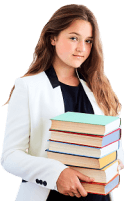
Grab this exclusive offer and start your journey to savings today! Act quickly, as this special offer won't be around for long!
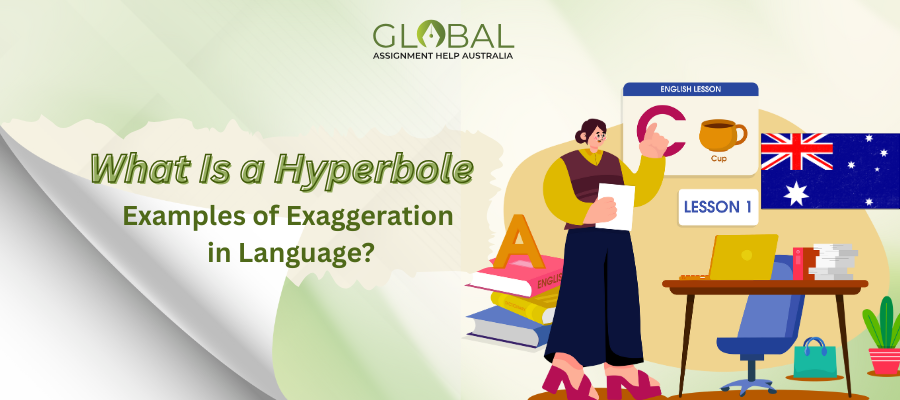
This blog explains what is a hyperbole, provides engaging examples, & explores how to use hyperbole.

Explore 150+ funny debate topics to spark laughter, creativity, and lively discussions in 2025
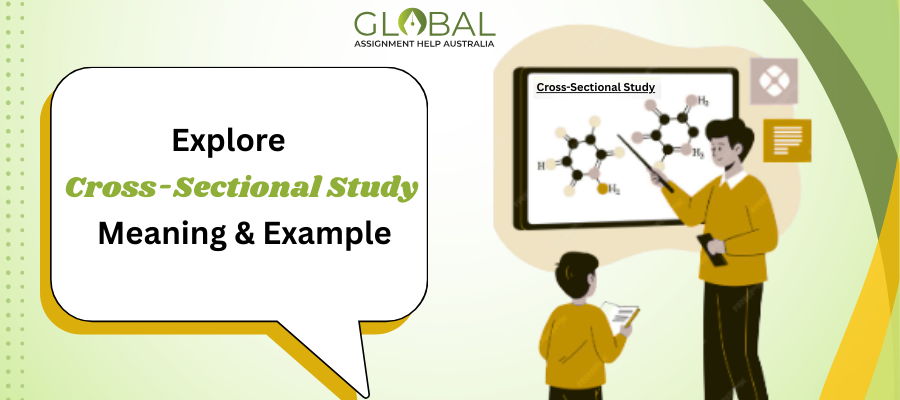
Cross-Sectional Study basics explained with steps, examples, and comparisons.
Limited Time Offer
Exclusive Library Membership + FREE Wallet Balance
1 Month Access !
5000 Student Samples
+10,000 Answers by Experts
Get $300 Now
Update your Number
